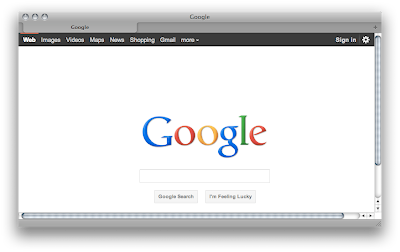The ducks are finally out! Ha!
Actually I was talking about those gorgeous shelves, supposedly my Christmas present last year.
Not that the delay bother me over much. The point is that it's finally here, no?
And it's beautiful!
The shelves extend almost the whole length of the dining room. I am hoping that they would finally remove the (ever-present) clutter from the dining table: the various arts & crafts material, half read books, and whatever knicks knacks that found its way to the table.
At the same time, we are also hoping to relieve the overcrowding over at the
We bought the old shelves from a local store and the Mister assembled them himself. My complains regarding that particular shelf, however, ranged from the sheer poor workmanship, bad quality material, wobbliness, to simple plain ugly.
Especially as compared to our old shelves in our old apartment:
Mmm... Yes, our old apartment was full of Ikea stuff. The consequences of living barely 15 minutes away from an Ikea store, I suppose.
In any case, both the shelves and the brackets were on sale that day, so we bought them and my handy Mister installed it and it made for a fantastic focal wall.
Much to our regret, we did not have enough presence of mind to actually take off those shelves and brought it with us across the sea. If you ever try to find decent furniture at reasonable prices around here you'll understand our regret.
In any case, we settled with buying the very same bracket from Ikea on our trip to Hongkong. For the shelves, however, we settled with locally sourced wood planks, which the Mister then had to sand, prime and paint himself.
T'was a long process spanning many days in which layers of primer and stain dry off before getting layered again the following day.
At the end of the whole painting process, I guess we got a bit tired, so it took a while before we continued to the next step, which was to prepare the wall for the shelves. After painstakingly marking the wall, the Mister found out that his drill couldn't handle the thick wall. Ugh. And so the shelves and the brackets stood in the storage for many months before we 'remembered' to ask the rental office to do the job for us. Duh!
For some reasons, we never thought of that before!
In any case, the carpenter appeared yesterday with his Makita drill (!), and finally finished the job after just a few hours.
For today we are just cleaning up while we take stock of our stuff: which one to stay, which one to move to the new shelves and the likes. The dining room already feels different with the addition of the shelves, and hopefully the dining table would get to see more use apart from repository of stray items in the house.
More pics later once we fill up the shelves. Until then!
Out of curiosity, do you prefer standing shelves (which can be used as room divider too, by the way) or wall shelves? Standing shelves require less work, most definitely, yet I love the wall shelves as they just create a focal wall in the house. What do you think?